Community Advice: What We've Learned About Teaching Yoga Online
Jan 27, 2022
As we enter the third year of the COVID-19 pandemic, facing the Omicron surge and the daily number of new cases still sitting significantly higher than it was prior to the 2021 holiday season, the need to shift yoga classes and other events online is once again growing.
This week, we posted on social media asking the Accessible Yoga community: In the last two years, what have you learned about teaching online, and what resources or tips would you like to share? Our community members on Facebook and Instagram showed up with slew of insights and advice. Below, you can find a roundup of some of our favorite tips offered by these online teaching vets.
Tip #1: Up-Level Your Tech
The AY community members featured below made recommendations related to the technical side of teaching online. Most of the advice below was offered by more than one person, and the brands and products recommended also received high levels of community corroboration and support.
Tracking camera - recommended by Matt Lerner on Facebook:

Matt said, "We just bought an "owl" cameral that tracks. Pretty cool! We also just bought two 70" flatscreens, but haven't integrated them into our studio yet."
Matt recommends the OBSBOT Tiny AI-Powered PTZ Webcam from PERGEAR, which not only tracks your movement, but also can be made to zoom in or out, or to start or stop tracking, using AI-detected hand signals made by the on-camera user.
Rode Microphones - an AY Community favorite, recommended by many, including Julie Ann and Emily on Facebook:

Emily said, "Rode works well. It's rare that I turn my back to the screen but when I do it makes no difference."
Julie Ann specifically recommends the Rode Wireless Go mic, and "ultra-compact" wireless microphone that you can easily clip to your clothes.
Maskphone - recommended by Jasmine Hollingsworth on Facebook:

Jasmine said, "Regarding sound: When I teach virtual only, I just use a solid mic (I have a few nice ones specifically for teaching, but I honestly prefer my earbuds). However, when I'm teaching hybrid virtual/in-person classes, I have something called a Maskphone. It's a mask with a pocket for filters (they have N95 and PM2.5 filters on their site and the mass come with a few PM2.5) and a mic/earbuds that attach to the mask so that the mic is right by your mouth, making it a little clearer than wear[ing] a regular mic with a mask."
Recommended for those who are teaching hybrid classes (with some students practicing in-person and others joining online), the Maskphone might be just the thing to keep your sound clear while reducing your need to unmask in public.
Casting to the big screen - recommended by many, including Kelley Starkweather Rush on Facebook:
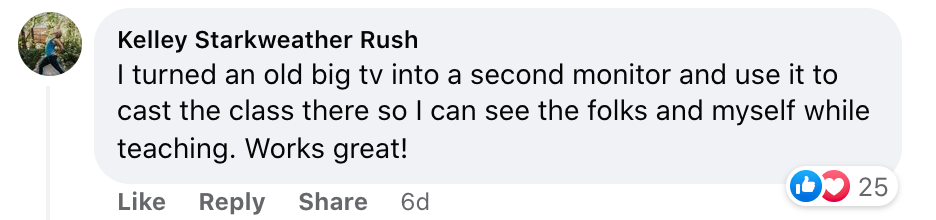
Kelley said, "I turned an old, big TV into a second monitor and use it to cast the class there so I can see the folks and myself while teaching. Works great!"
Most newer "smart" TVs make it simple to cast wirelessly to from your computer or mobile device, but even older devices can often be plugged into your computer to be used as a second monitor. Many AY Community members said they have been doing this to better see their students without having to leave the frame and walk over to their computer.
Tip #2: Show Up As Always, But Take Advantage of the New Environment
A number of respondents from within the AY community emphasized that teaching online is not necessarily a challenging stopgap we need to wait out, and that it actually presents an opportunity to get creative and use your own spaces and the technology to create more versatile, comfortable, and accessible options for students. A number of folks also offered the reminder that in some ways, holding online space is not so different from holding space in-person.
From Nikki DeSalvo on Facebook:

Nikki said, "For me, the benefit is similar to the freedom in homeschooling. Don't try to recreate the brick and mortar set up. Take full advantage of versatility, tech, and access to personal spaces. Think creatively about how to use these for the win."
From Rachel Ishiguro (@rachelisiguroyoga) on Instagram:

Rachel said, "Think outside the box. The technology opens up a lot of possibilities, but we can get. boxed in by the model we know, where everyone has to get to the same location at the same time and do the same thing. Thinking about what you want and need, and listening deeply to what others want and need, can also then enable a lot of creativity and freedom. Also: be willing to mess up and laugh a lot. I’m not sure needing to be perfect was ever as real as it seemed in my head, but now everyone’s a lot more comfortable with humans doing their best in a changed and challenging world.”
From Cara-Lea Suttie on Facebook:

Cara-Lea said, “Silence feels hard sometimes when you are teaching online. It can make you feel like you have to just keep talking. Don't. Stop and breathe. You can hold silent space with online classes too... it is as much a practice as anything else though, so be gentle with yourself and allow it to feel awkward for you, until it doesn't anymore.”
From Shaina Curtis (@theyogapixy) on Instagram:

Shaina said, “Show up online exactly as you would in person - fully immersed in your students - even if you can only see their wallpaper! Create a container for people to freely chat at the beginning and/or the end of class but also set clear boundaries for when people should be muted. Online classes can be hard for students at first and we don’t have as much control over the ambience and volume of the space to help them get acclimated as we do when we’re in person. I like to remind people they can dim their lights, grab a blanket or play their own music if that’s what they want.”
Tip #3: Keep Things Clear & Accessible
Of course, it wouldn't be the Accessible Yoga community if folks weren't thinking about just that: accessibility. Many respondents offered advice on how to make sure your instruction is clear and accessible to the greatest number of students.
From Jill Gillespie on Facebook:

Jill said, “Demonstrate what you are doing from multiple angles so students can see around/behind you. And try to cue using directions everyone will have. It took me too long to realize 'stepping the right foot back' [for] Warrior II meant we could all end up facing different directions, ha. So I'm still playing with front/back of mat, top/bottom cueing when it doesn't REALLY matter what side we start with.”
From Wendy Goldsmith, April Bo, and Rachel Wilson on Facebook (similar advice was offered by many):

Wendy said, “Don’t wear dark coloured pants on a dark coloured mat!” April replied, "Wendy Golsmith, bingo, or use a yoga strap the same colour of anything...lol."

In a separate comment, Rachel offered, "[I make] sure to wear black/dark/plain clothing when teaching my Deaf students so that my hands and face are more visible. [I] make sure the lighting is really good (for the same reason). [And I'm] using a projector screen so I can see students clearly too."
Good lighting and wearing high contrast clothing can help enhance visual clarity for everyone, which can become especially important if you work with students who are Deaf, hard-of-hearing, or low-vision.
From Lydia Zamorano (@practicewithlydia) on Instagram:

Lydia said, "I’ve found it can be helpful to introduce something a little bit of time before moving into it with [online] facilitating. Predictability can be supportive for folks’ nervous systems, and craning our necks towards the screen to always watch what’s happening can be frustrating. There is generally a little more of a delay getting information to people through a screen, so slowing down a bit can be helpful.”
Tip #4: Build Supportive Communities
There was a clear theme that arose as we were reading through the community's responses--the most offered pieces of advice had to do with creating and sustaining interactive, supportive communities through the online space, including giving live feedback to students and also creating containers for all class participants to connect and socialize.
From Sharon Bowen on Facebook:

Sharon said, “Give feedback/acknowledge students with cameras on. Make it worthwhile to be live online vs. in a pre-recorded class. It’s ok to stop demoing, go to the screen and watch your students follow verbal cues, then give feedback. 95% of the virtual instruction I’ve received doesn’t do this and the 5% that does is the best!”
From Angela Schwartz on Facebook:

Angela said, “Create and maintain community. Be willing to hold space before and after practices. Let your family know your schedule, but don’t expect them to remain unheard or unseen. Let participants know what they may see or hear. Be grateful for the opportunity to be welcome in homes and encourage personal choice, especially as it relates to cameras and mics. Use this all as an opportunity to share that yoga is a part of real life outside of studios and gyms.”
From Katherine Cota MacDonald (@rosewoodbloc) on Instagram:

Katherine said, “The human connection has been crucial. Regardless of the “what” [that I'm] teaching, the bottom line is the “who”. The third entity of the shared virtual space is so essential even through screens. Leave space for casual chat and social chat. Our hearts need it. ❤️”
From Karen Parrish (@karenparrishyoga) on Instagram:

Karen said, “I have a private facebook group that I invite practitioners to join. This is a protected community where we can share. It also gives me a place to post pose tutorials and variations.”
All of us at Accessible Yoga want to give a big shoutout of gratitude to everyone who responded to this post on social media! Thank you for being so generous with your experience and wisdom.
Have you been teaching online classes? Got a great online teaching tip of your own to share? These Facebook and Instagram posts are still open for comments. You can also write to us here--we may find more ways to share additional community-sourced advice in the future!
Want to learn more about how COVID-19 is impacting the world of yoga, and vice versa?

Join Wolf, along with Dr. Anita K. Patel, Steven Inghram, and host Anjali Rao for our FREE January Community Forum on COVID & Yoga.
The panelists will share their knowledge and experiences of teaching yoga through the pandemic, as well as how to best serve students who are recovering from COVID. They will also discuss the intersections of science and spirituality that the pandemic has presented: finding a middle ground between the two in a community that tends to value holistic approaches to health and medicine, debunking common myths and pseudoscientific information that has been propagated by yoga and wellness influencers, and vaccination as an act of ahimsa, including advice on how to approach conversations with community members who are vaccine-hesitant.
As part of this discussion, we invite you to ask questions, share your own work and wisdom, and network with other yoga teachers and organizations.
We believe that this discussion is incredibly valuable, and vital, to the health and wellbeing of our global community, and are therefore offering attendance to all for FREE. You are also welcome to make a donation to AY at the time of registration.
Closed captioning will be available. A recording will be made available for those who register but are unable to attend live.
Friday, January 28th, 2022
3 - 4:30 pm Pacific (Los Angeles)
6 - 7:30 pm Eastern (New York)
Stay connected with news and updates!
Join our mailing list to receive the latest news and updates from our team.
Don't worry, your information will not be shared.
We hate SPAM. We will never sell your information, for any reason.

